Server Availability Monitor
HCI ExactAccess Server Availability Monitor Service
When installing the ProxAuth server option, only the ProxCard Server and Remote Auth Server services should be selected for monitoring.
The configuration of the monitor should be completed on each XA server installation, as the monitor only validates the local machine services.
The ExactAccess Server Availability Monitor service is a tool to alert an administrator if the ExactAccess server services become un-responsive to client requests. To use the tool, it must first be configured. This is potentially a two-step process.
- Conigure the e-mail notification information tab
- Configure the service to monitor other services availability.
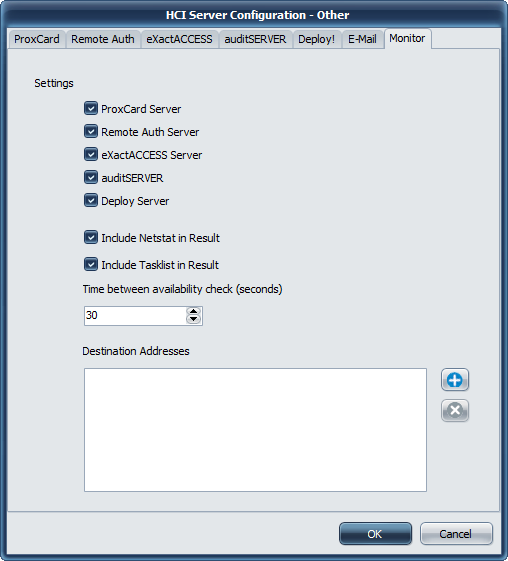
Select the installed and activated services that you wish to monitor for availability. An e-mail will be generated for each service if it becomes unresponsive, or cannot be connected to. The e-mail will indicate which service is having a problem.
Only select the services that are configured and running on this server by ensuring the check box is checked for those services.
The following settings allow for additional details on the system state at the time of an alert:
Include Netstat in result - If this setting is set to checked, before sending an e-mail alert, the contents of a "netstat -a" command will be acquired and included in the e-mail. This will show current client connection and port usage.
**Include Tasklist in result **- If this setting is set to checked, before sending an e-mail alert, the list of running processes will be gathered and included in the e-mail.
**Time between availability check **- this value indicates how often the server up service will attempt to contact the selected services to ensure operational status.
Finally, enter the distribution list or individual e-mail recipients of the alert system in the Destination Addresses area.
The monitor service (HCI ExactAccess Server Availability Monitor)[HCServerUp] will make use of the e-mail sending service (HCI System Services)[HCLFOSysService] to send the alerts. Ensure both services are set for automatic startup and are running for successful operation.
The HCServerUp service should be set to Automatic (Delayed Start) to ensure the services being monitored have a chance to start up before the monitoring begins when the system is rebooted.