QwickACCESS Server
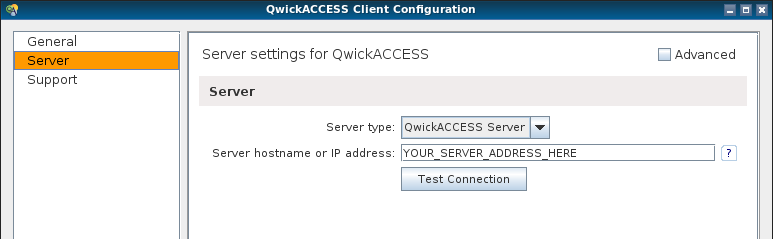
Proximity Card Server Options
Settings made with the QwickACCESS Client Configuration Tool will not take effect until the next time QwickACCESS is started.
QwickACCESS Server settings
- Server hostname or IP address:
The default "YOUR_PROX_SERVER_ADDRESS_HERE" server name should be modified to the name or the IP address of the server you are using to host the QwickACCESS Server software. For more information about, and/or installation instructions, for QwickACCESS Server please visit the Components page.
- Test Connection
The Test Connection button is provided as a means to ensure that your QwickACCESS Server Connection has been properly set-up and is working correctly. Please test your connection after changing ANY settings in this section.