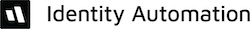- DarkLight
- PDF
Article summary
Did you find this summary helpful?
Thank you for your feedback!
Interactive Uninstall
Press Windows Key + X.
Select Apps and Features (Windows 10) or Installed apps (Windows 11).
Find QwickAccess to Windows in the list and select it.
Click Uninstall.
Silent Uninstall
Open a command window as administrator.
Navigate to the QAW.Install.msi file.
Run this command:
msiexec /uninstall QAW.Install.msi /qnWas this article helpful?