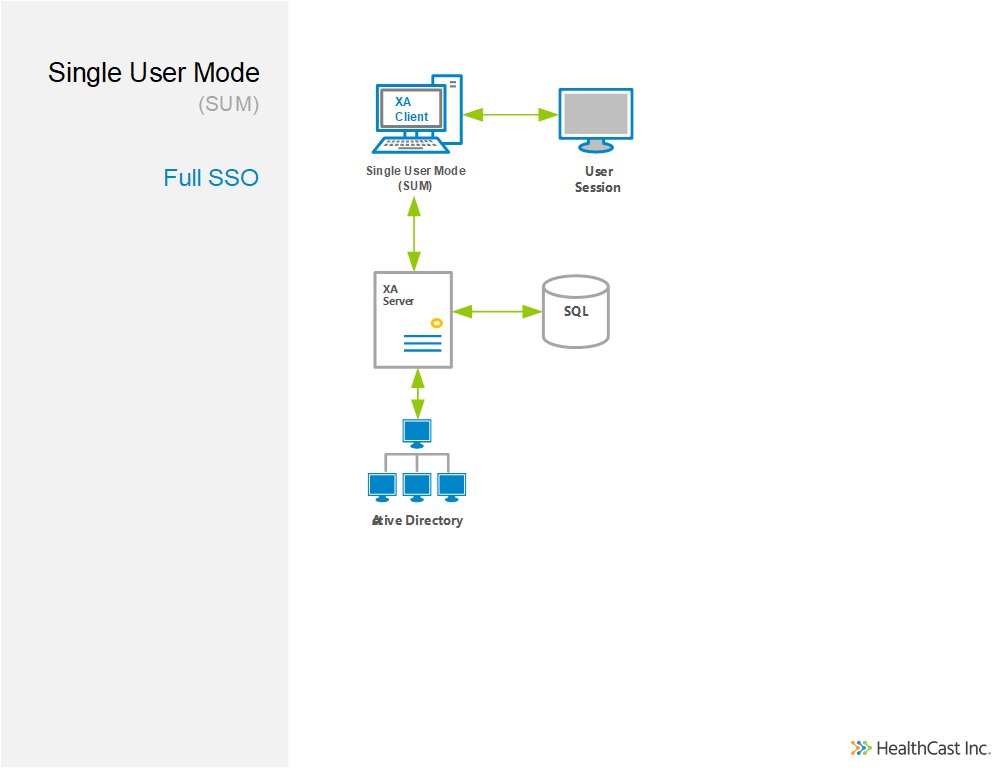Workstations configured for Standard Mode are used when explicit Windows logins are required. Though they can be shared, the sharing usually only occurs at shift change. This mode is intended to be more for the long usage scenarios such as an entire shift, or a personal workstation that no one else uses. Locked user sessions may be retained while another session is active, so the returning user can pick up where they left off.
Standard User Mode (SUM) - Multiple Sessions
- Target Platform
- Windows 10 Enterprise 64-bit - 20H2 - 19042.685. (Must be supported by Microsoft) - See Microsoft Modern Lifecycle Policy, Windows 10 Release information and Fact sheet.
- Windows 11
- Installation
- Command line settings
- Registry Settings
- Configuration Settings
Configuration
- Application Auto-Launch
- Desktop Presentation
- Message of the Day
- On-screen Notifications
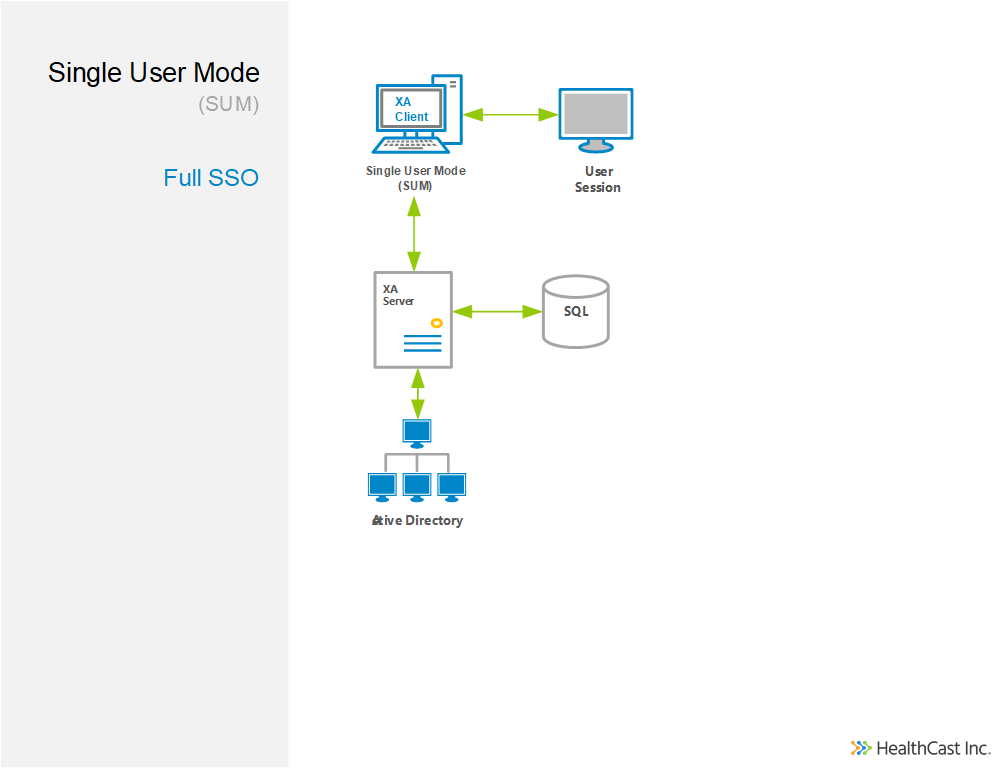
Standard User Mode (SUM) - Single User
- Target Platform
- Windows 10 Enterprise 64-bit - 20H2 - 19042.685. (Must be supported by Microsoft) - See Microsoft Modern Lifecycle Policy, Windows 10 Release information and Fact sheet.
- Windows 11
- Installation
- Command Line Settings
- Registry Settings
Configuration Settings
- Application Auto-Launch
- Desktop Presentation
- Message of the Day
- On-screen Notifications