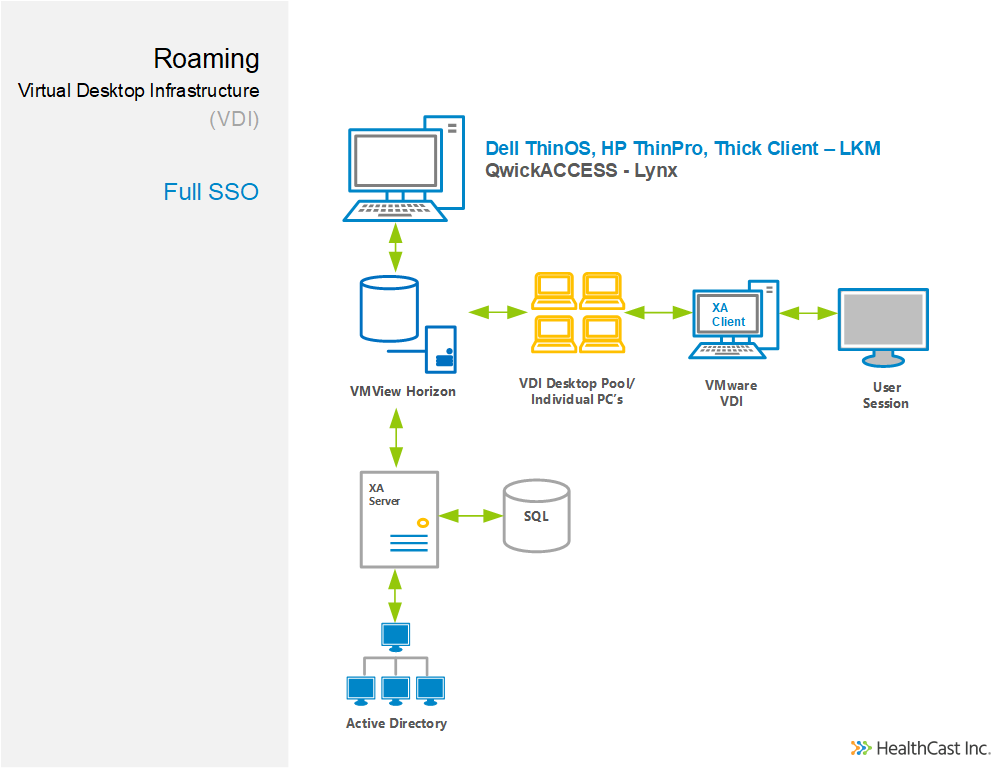Roaming Session mode is used on server infrastructure to provide a user session that can be connected to from other end points so that users may retain their work regardless of where they are physically located. These can be through published applications, or desktop sessions. VDI installations are very similar to Roaming Sessions, but use client operating systems and fully independent hosted desktops that may be restarted without impacting other users. These desktops may be roamed or connected to any end point so a user may continue work previously started.
Roaming Sessions Mode (RSM) - Full Desktop
- Target Platforms:
- Windows 2019 and Windows 2016 Datacenter (Must be supported by Microsoft) - See Microsoft Modern Lifecycle Policy, Windows 2016 Release information and FAQ page.
- Installation
- Command Line Settings
- Registry Settings
Roaming Sessions Mode (RSM) - Citrix Published Applications
- Target Platform
- Windows Server 2019 and Windows 2016 Datacenter (Must be supported by Microsoft) - See Microsoft Modern Lifecycle Policy, Windows 2016 Release information and FAQ page.
- Citrix XenApp 7.6
- Installation
- Command Line Settings
- Registry Settings
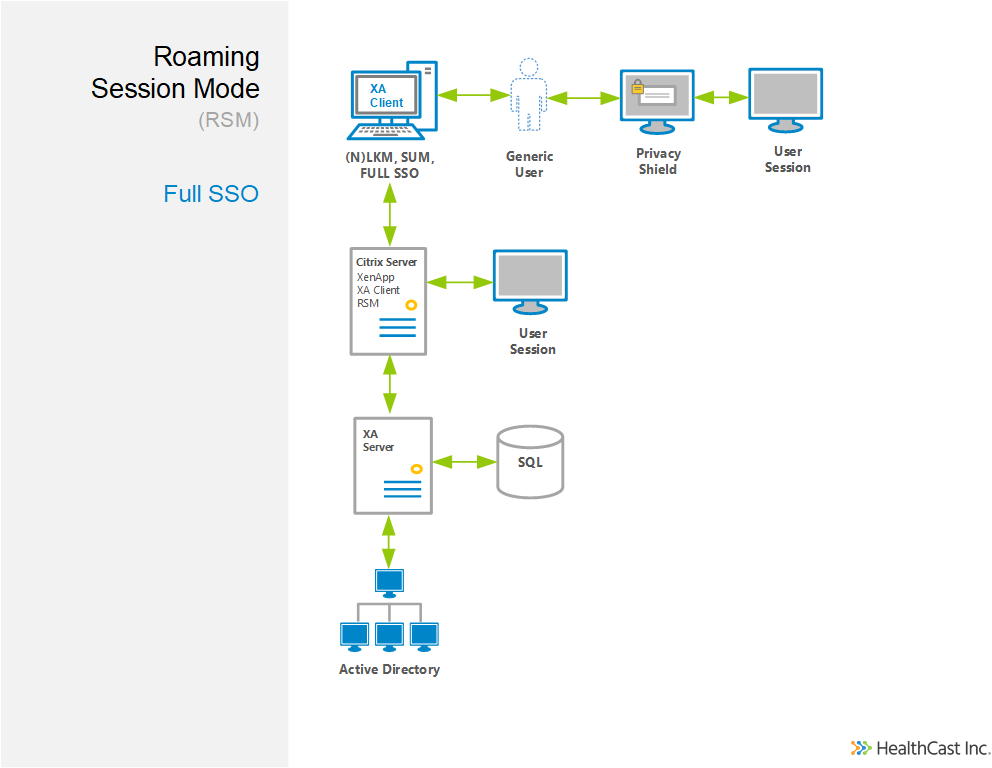
###
### Virtual Desktop Infrastructure Citrix Client (VDI) - Full Desktop
- Target Platform
- Windows 10 Enterprise 64-bit - 20H2 - 19042.685. (Must be supported by Microsoft) - See Microsoft Modern Lifecycle Policy, Windows 10 Release information and Fact sheet.
- Citrix XenApp/XenDesktop Server 7.6+
- Installation
- Command Line Settings
- Registry Settings
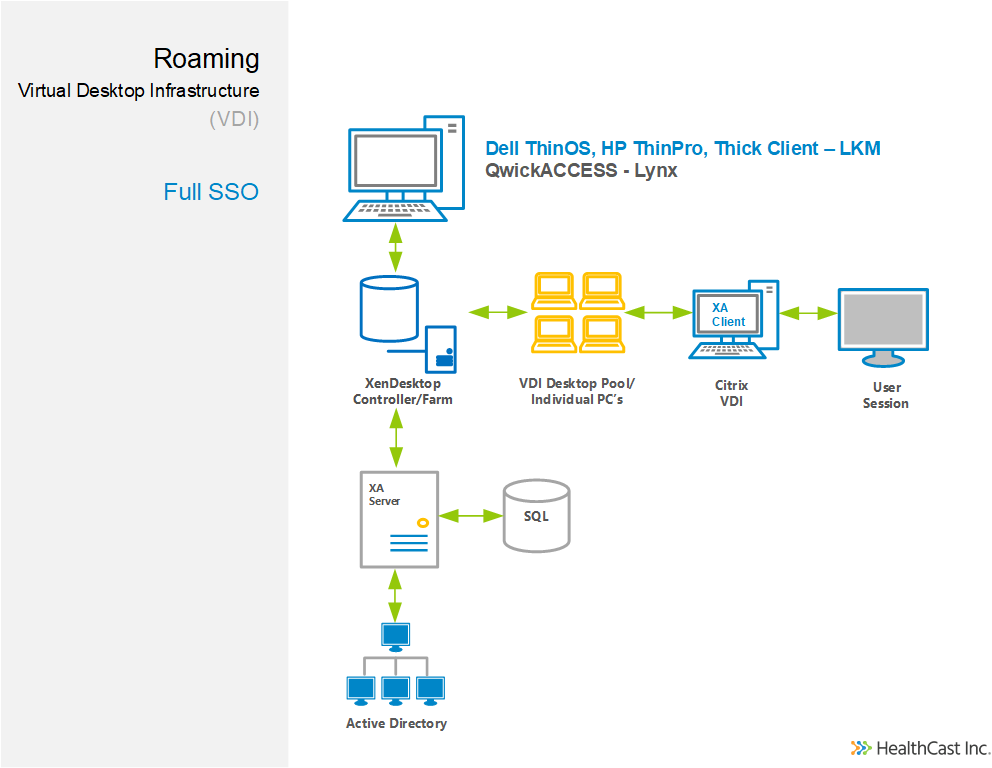
Virtual Desktop Infrastructure VMware View Client (VDI) - Full Desktop
- Target Platform
- Windows 10 Enterprise 64-bit - 20H2 - 19042.685. (Must be supported by Microsoft) - See Microsoft Modern Lifecycle Policy, Windows 10 Release information and Fact sheet.
- VMware Horizon View 5.4+ to ESXi 6.5+
- Installation
- Command Line Settings
- Registry Settings