Prerequisites
Before installing ExactAccess 4.14.0 on a client system, please ensure that the following requirements are met.
On client systems:
- .Net Framework 4.7 or higher
- Download Link: Download .NET Framework
- .Net Core Framework Windows Desktop Runtime 3.1.x or higher
- Download Link: Download .NET Core 3.1
- .Net Core Framework ASP.Net 3.1.x or higher
- Download Link: Download .NET Core 3.1
- ASP.NET Core 3.1 Runtime (v3.1.9) - Windows x86
- .NET Core 3.1 Desktop Runtime (v3.1.9) - Windows x86
On server systems:
none
Supported Operating Systems
XA Client supports Windows 10 and Windows 11
XA Server supports Windows Server 2016 and Windows Server 2019
Features and Enhancements
HEALTH-318 Enter button (Return) press event on login screen is configurable by site
Description:
Whether the the Enter key will submit the login page on username, password or third-field textboxes is configurable in the registry.
Resolution
The default behavior is for SnapAPP web sites to allow the Enter key to perform a submit. Specific sites can now be configured via a local registry setting to NOT allow the Enter key to perform a submit. The registry key is noted below:
HKEY_LOCAL_MACHINE\SOFTWARE\HealthCast\eXactACCESS\SnapAPP Settings\SiteAllowsEnterKeyToSubmitForm
SnapApp will check the site URL against the SiteAllowsEnterKeyToSubmitForm setting in the registry. If the site URL exists in the SiteAllowsEnterKeyToSubmitForm, the Enter key will NOT be allowed to perform a Submit.
Configuring the SiteAllowsEnterKeyToSubmitForm registry setting
- Using the registry editor, navigate to this path:
- Computer\HKEY_LOCAL_MACHINE\SOFTWARE\HealthCast\eXactACCESS\SnapAPP Settings
- If the SiteAllowsEnterKeyToSubmitForm key does not already exist, create a new key under SnapAPP Settings and name it SiteAllowsEnterKeyToSubmitForm.
- Within the SiteAllowsEnterKeyToSubmitForm key, add a new string setting for each URL that needs to disallow the Enter key as Submit.
- NOTE: URLs should not contain dynamic sections of the URL (e.g. query string values). This process uses Wild Card Pattern Matching to match the current URL with the partial URLs specified in the registry key.
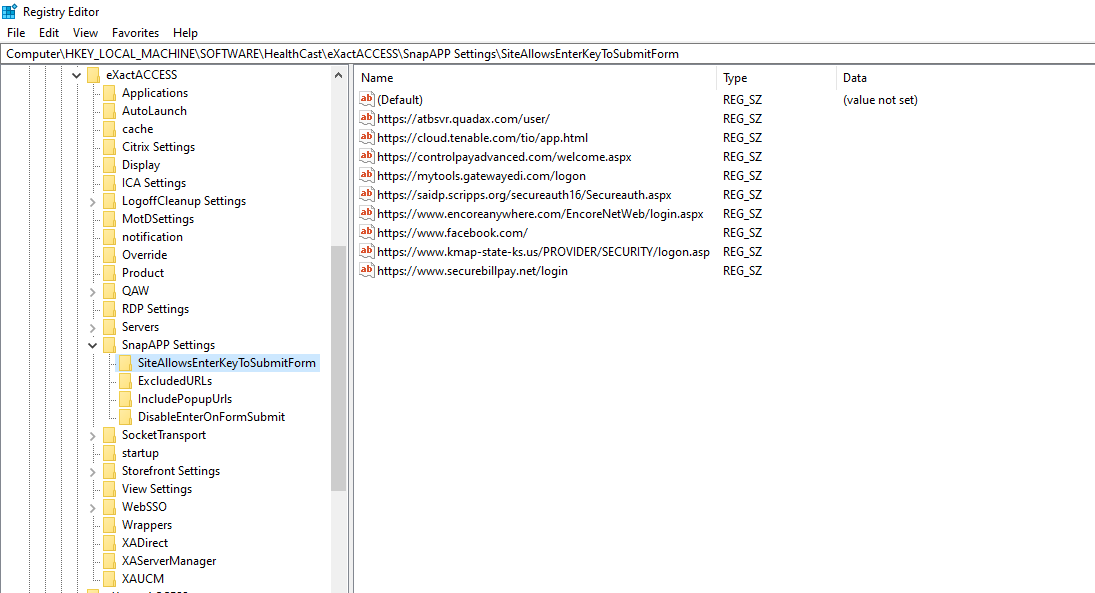
- NOTE: URLs should not contain dynamic sections of the URL (e.g. query string values). This process uses Wild Card Pattern Matching to match the current URL with the partial URLs specified in the registry key.
Issues Resolved
HEALTH-138 - HCLFOLogger.exe crash, preventing logging from functioning
Observed:
Events are logged in the Windows event log indicating an AppCrash of the HCI Logging Service (HCLFOLogging.exe)
Resolution:
The access violation causing the crash has been addressed
Affects Versions:
4.8.3 through 4.10