Proximity Card Management
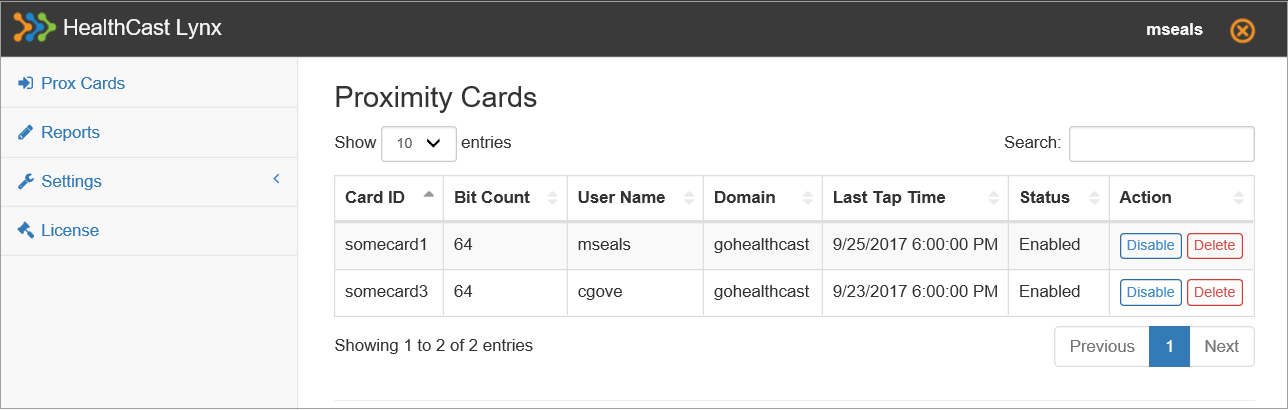
The Proximity Cards view will allow administrators to manage proximity cards (aka ‘badges’). You have the option to disable\enable prox cards, as well as delete them from the system. The view will display 10 entries per page (by default) or you may select more from the “Show (X) entries” dropdown. You may also search for any proximity card by using the Search function.