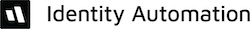- 01 Jun 2022
- 1 Minute to read
- Contributors

- DarkLight
- PDF
xaDriveMapping.exe Causes High CPU Usage
- Updated on 01 Jun 2022
- 1 Minute to read
- Contributors

- DarkLight
- PDF
xaDriveMapping.exe Causes High CPU Usage
PROBLEM BEHAVIOR
When XA is installed in Single User Mode, the 'xadrivemapping.exe' will fail to terminate and be running at ~30% CPU usage.
If the session is locked and unlocked, several more instances of xadrivemapping.exe may spawn and the CPU will be pegged at 100% usage.
EXPECTED BEHAVIOR
xaDriveMapping.exe will terminate itself after starting on a Standard User Mode system.
AFFECTS:
XA running in Standard User Mode, versions lower than 4.12.3.
ROOT CAUSE:
There is an infinite loop in the Terminate event of the main form where it is waiting for the drive mapping script to end - but since it never started one, it never receives the notification that it has terminated.
RESOLUTION
- Upgrade the client system to 4.12.3(or higher) or
- Delete the following registry setting
[HKEY_LOCAL_MACHINE\SOFTWARE\HealthCast\eXactACCESS\notification]
XADriveMapping.clsXALoginNotification=eXactACCESS Kiosk Mode Drive Mapping"