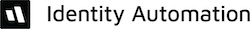- 06 Jun 2022
- 1 Minute to read
- Contributors

- DarkLight
- PDF
XA Server Troubleshooting Checklist
- Updated on 06 Jun 2022
- 1 Minute to read
- Contributors

- DarkLight
- PDF
XA Server Troubleshooting Checklist
Collect Configuration Information
Y/N | Information | Details |
____ | hciSysInfo Export |
|
____ | XA Client Information | (included in hciSysInfo.########.#########.xainfo.txt file) Server Version: |
____ | System Information | (included in hciSysInfo.########.#########.sysInfo.txt file) Operating System: |
____ | Supported version? | Is the customer running the latest server version? If not, why not? |
Collect Problem Information
Y/N | Information | Details |
____ | Definition | Is the problem definition clear (do you understand the problem)? |
____ | Start Date/Time | When did the problem start occurring? Have there been any recent changes to the environment that might be related? |
____ | Scope | Does the issue affect all users and all systems, or only certain users and/or certain systems? |
____ | Reproducibility | Can the problem be reproduced easily, or is it intermittent in nature? |
____ | Steps to reproduce the problem | 1. 2. 3. |
____ | Windows Event Logs | Windows event log errors or warnings associated with the issue. |
____ | Crash Dumps | Crash dumps associated with issues if any. |
____ | Video | If possible, include a video of the issue (do not record or store patient data). |
Problem Verification
Y/N | Information | Details |
____ | Salesforce case search | Verify the problem has not been seen in previous Salesforce cases. |
____ | Salesforce customer cases | Verify the problem is not related to current or recent customer-specific cases. |
____ | JIRA tickets | Verify the problem has not already been reported in JIRA. |
____ | XA Client Release Notes | Verify the problem has not already been addressed by newer XA client updates (fixes or known issues). |
____ | System Requirements | Verify server meets minimum system requirements. |
____ | Supported Version? | Verify the customer is running a supported version of the XA Server. |
____ | AV Exclusions | Verify AV exclusions have been applied (see https://hc-admin.idauto.net/en/anti-virus-directory-and-port-exclusion-recommendations.html). |