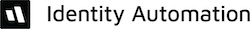- 02 Jun 2022
- 1 Minute to read
- Contributors

- DarkLight
- PDF
XA Server Stops Responding to Client Requests
- Updated on 02 Jun 2022
- 1 Minute to read
- Contributors

- DarkLight
- PDF
XA Server Stops Responding to Client Requests
PROBLEM/NEED
The XA Server service stops responding to client requests.
POSSIBLE CAUSE 1: The XA Credential Provider is eating up memory on the server
In some older versions of the XA server (4.1.3 and older), having the XA Credential Provider enabled on the XA server eats up memory over time (each time a user authenticates using remote authentication). In this case, you may see errors similar to the ones below:
Faulting application name: svchost.exe_Schedule, version: 6.1.7600.16385, time stamp: 0x4a5bc3c1
Faulting module name: eXactaccessCredentialManager.dll, version: 4.5.0.860, time stamp: 0x00000000
Exception code: 0xc0000005
Fault offset: 0x0000000000032480
Faulting process id: 0x1310
Faulting application start time: 0x01ce8eb2d87e43b0
Faulting application path: C:\Windows\system32\svchost.exe
Faulting module path: C:\Program Files (x86)\HealthCast\eXactACCESS\bin\eXactaccessCredentialManager.dll
Report Id: 5813990f-fae6-11e2-a9e6-68b599cac784
RESOLUTION 1:
- Disable the XA Credential Manager on the XA Server.
NOTE: Removing the credential provider removes the ability for Connectors to make use of the user's AD username and password, but ONLY ON THE XA SERVER, where it should never be needed.
STEPS FOR DISABLING THE XA CREDENTIAL PROVIDER ON AN XA SERVER
- Open Regedit.
- Browse to HKEY_LOCAL_MACHINE\SYSTEM\CurrentControlSet\Control\NetworkProvider\Order]
- Remove eXactACCESSCredentialManager (and comma) from the ProviderOrder setting
- Before
- ProviderOrder="SnacNp,RDPNP,LanmanWorkstation,eXactACCESSCredentialManager"
- After
- ProviderOrder="SnacNp,RDPNP,LanmanWorkstation"
- Before
- Remove eXactACCESSCredentialManager (and comma) from the ProviderOrder setting
- Browse to HKEY_LOCAL_MACHINE\SYSTEM\CurrentControlSet\Control\NetworkProvider\HwOrder]
- Remove eXactACCESSCredentialManager from the ProviderOrder setting
- Before
- ProviderOrder="SnacNp,RDPNP,LanmanWorkstation,eXactACCESSCredentialManager"
- After
- ProviderOrder="SnacNp,RDPNP,LanmanWorkstation"
- Before
- Remove eXactACCESSCredentialManager from the ProviderOrder setting