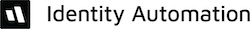- 01 Jun 2022
- 1 Minute to read
- Contributors

- DarkLight
- PDF
User Receives Desktop Error - Parameter Width is Insufficient - After Upgrading to XA Server 4.11.x
- Updated on 01 Jun 2022
- 1 Minute to read
- Contributors

- DarkLight
- PDF
User Receives Desktop Error "Parameter Width is Insufficient" After Upgrading to XA Server 4.11.x
PROBLEM
After upgrading to a new version of the XA Server (e.g. 4.11), and when using the XA Toolbar, the user receives an error that reads "This version of the desktop does not function with the current eXactACCESS server. It requires XA Server version 4.11 or higher to function. Parameter width is insufficient..." or an error reading, "Desktop Favorites XML has not been registered with the server..."
POSSIBLE CAUSE 1: The 4.11 SQL Migration Scripts Were Not Run Against the XA database
The XA Toolbar requires longer parameter widths in the database in version 4.11. Specifically, the Value column in the UserParameterValues table needs a width of 8000. The associated stored procedures also need to be updated to reflect this change.
alter column [Value] [varchar](8000) NULL
RESOLUTION 1
Run the following SQL scripts against the XA database:
C:\Program Files (x86)\HealthCast\eXactACCESS\SQL\MSSQL\xa\Migration
Update_04_11_00.sql
Update_04_11_02.sql
POSSIBLE CAUSE 2: The Desktop Favorites Control Item has not been Re-registered
The XA Toolbar requires longer parameter widths in the database in version 4.11. Specifically, the Value column in the UserParameterValues table needs a width of 8000. The associated stored procedures also need to be updated to reflect this change.
alter column [Value] [varchar](8000) NULL
RESOLUTION 2
- Delete the existing Desktop Favorites records in the UserParameterValues table. Using the example SQL statements located at the end of this article:
- Select the associated ParamGUIDs from the ControlItemParameters table
- For each ParamGUID returned, delete the associated UserParameterValues
- Remove the Desktop Favorites control item from the upper-left-hand quadrant of the XA Administrator Utility (you will have to remove any roles associated with the control item first)
- Delete the Desktop Favorites control item from the upper-right-hand quadrant of the XA Administrator Utility
- Re-add the Desktop Favorites control item (right-click upper-right-hand quadrant of the XA Administrator Utility, select Import Application, select C:\Program Files (x86)\HealthCast\eXactACCESS\DESKTOP_SERVER.xml)
- Re-add the Desktop Favorites control item to the Organization Map (Dragged the Desktop Favorites control item over to the upper-left quadrant of the XA Administrator Utility)
- Assigned roles to the Desktop Favorites control item on the Organization Map, and test
SQL STATEMENTS
Select the associated ParamGUIDs from the ControlItemParameters table
SELECT ParamGUID, ControlItemGUID, ParameterName, DefaultValue, isMasked
FROM ControlItemParameters
WHERE (ControlItemGUID = 'baa20d2a-f6f2-41a4-98ec-4b0909badd94')
For each ParamGUID returned (7 records):
DELETE from UserParameterValues where ParamGUID = '1a157e3d-4e8e-4043-882f-25a3fdc59681'