Lynx and QAS Licensing
QAU.LicenseTool.exe
To generate Lynx and QAS licenses, you must use the QAU.LicenseTool.exe utility. This tool can create license keys for both Lynx server and QwickAccess Server.
QAS (QwickACCESS Server)
For QwickAccess Server, you can create the following three types of license keys:
- Temporary - Does not require Fully Qualified Domain Name (FQDN) and has an expiration date tied to it. (Mainly used with POCs or Demos)
- Standard - Requires the FQDN for their server. Perpetual. (our most common license for QwickAccess)
- Enterprise - Requires their DNS suffix. Perpetual. Allows for multiple servers of QwickAccess to be on the same domain for redundancy. (Very rare to use this)
To generate a QAS license, you must have:
- Customer code or name (for identification purposes only)
- The FQDN for the customer's server
- The license count
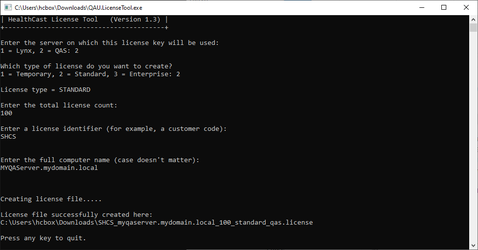
License Location
Once the license is created, it will be saved as a .license file within the folder that the QAU tool is located. The .license file is what we provide to the customer for them to activate our solution.
Lynx Server
For Lynx Server, you can only create one license key type. To generate a Lynx license, you must have:
- Customer code or name (for identification purposes only)
- The FQDN for the customer's server
- An expiration date
- The license count
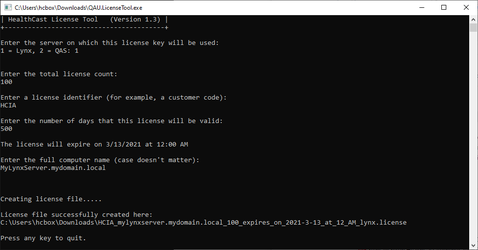
License Information
We save information on licenses within a worksheet called “License Files Documentation”. Located currently in the Healthcast Documentation folder.
Path: Team Drives / Healthcast Documentation / Delivery / Services / Administrative Documentation / Production Server Licenses