When troubleshooting any issue across the HealthCast product line, support will require an hciSysInfo extract. This extract is a collection of specific registry settings that show all of the most important configuration points for HealthCast software.
When submitting a support case for ExactAccess or EpicAuth/TFA/Epic ProxCard Login Device, please include an hciSysInfo extract.
An hciSysInfo extract can be collected by right-clicking on the ExactAccess system tray icon and selecting "HCI System Info"
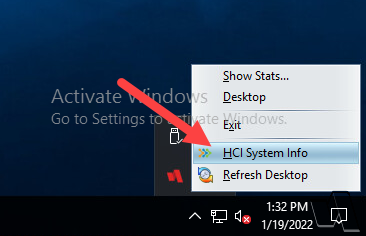
Alternately, you can open C:\Program Files (x86)\HealthCast\eXactACCESS and double-click hcisysinfo.exe.
Using either of the above method, a status window will open in the middle of the screen while the extract is generated:
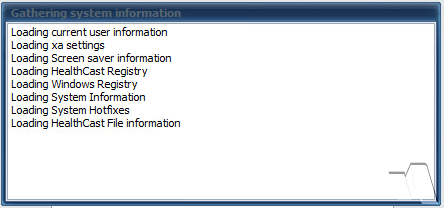
Once complete, a Windows Explorer window will open up in to C:\ProgramData\HealthCast\logs. the hciSysInfo extract will be a ZIP file where the name contains the name of the computer it was generated from as well as a timestamp. Please attach the entire ZIP file to your support case.
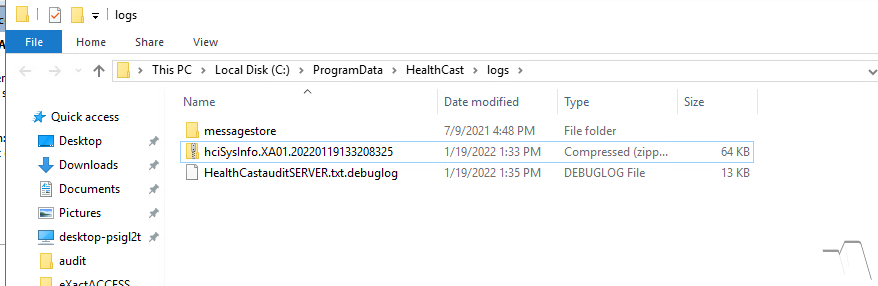
If you need a copy of hciSysInfo because your machine does not have XA installed (such as an Epic Hyperspace server) or it has been removed somewhere along the line, you can download a copy from here:
https://idauto-support-downloads.s3.amazonaws.com/HealthCast/hciSysInfo/hcisysinfo.exe