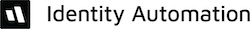- DarkLight
- PDF
Article summary
Did you find this summary helpful?
Thank you for your feedback!
ExactAccess ("XA") Administrator Application:
- XA Tool used for managing users, roles, application access, and authentication within XA. Primarily used for configuration and access control.
- XA HelpDesk: The XA tool used for managing user application parameter updates. Primarily used for application password resets.
- HCIDeploy: The set of tools to manage deployment of settings and connectors to XA clients. This includes HCI Deploy Publisher, HCI Deploy Console, HCI Deploy service, and the HCI Deploy Server.
- XA Desktop: The access controlled user interface display for XA enabled applications that a user has been granted access to run. XA Desktop Often called the "Launchpad" or "XA Launchpad"
- Control Item: A name given to the individual pieces of an application registered with XA (typically arranged in a hierarchical structure). A control item can represent any aspect of an application from a menu item to a particular API function call to which access is controlled. Any control item may have parameters associated with it (used by the application).
- Application Parameters: Values stored on the XA Server that are used by registered applications to control user access (i.e. user name, password).
- Locking Parameters: Parameters associated with some XA registered applications that allow XA to deny a user access to the application after a defined number of failed access attempts, even if the application does not provide a lock out function.
- ExactAccess Name: A name given to a user within the XA environment when he/she is added to XA. This name is used to identify and match a user to a specific directory service user name within XA. This name should match the Domain Name within XA.
- Directory Service: Network authentication entity used for role- (or group-) based access control. It includes both the directory information source and the service that make the information available and usable. Examples include Active Directory®, NT directory service and Novell® Directory Service. Please note this can include multiple domains.
- Domain: A subset of a Directory Service used to provide access control for a group of users and/or workstations. These resources share a common directory database and are administered as a unit with common rules and procedures. Each domain has a unique name.
- Only the Active Directory and NT Directory Service plug-ins support multiple domains.
- Within a Novell network, the term “tree” is used instead.
- Role: A group of users with access to a common group of applications. Roles in XA are based on groups defined within the Directory Service. XA is a role-based solution (access is granted or denied based on the role a user is in).
Was this article helpful?