IMPROVEMENT: Enter Button Configuration on Login Screen
Description: It is now configurable in the registry whether the Enter key will perform a submit on username, password or third-field textboxes on a login page.
Issue: When a user would enter login credentials such as username, password, or third field textboxes in SnapAPP and press the Enter key the login form was not always functioning as expected.
Improvement: The default behavior is for SnapAPP web sites to allow the Enter key to perform a submit. Specific sites can now be configured via a local registry setting to NOT allow the Enter key to perform a submit. The registry key is noted below:
HKEY_LOCAL_MACHINE\SOFTWARE\HealthCast\eXactACCESS\SnapAPP Settings\SiteAllowsEnterKeyToSubmitForm
SnapApp will check the site URL against the SiteAllowsEnterKeyToSubmitForm setting in the registry. If the site URL exists in the SiteAllowsEnterKeyToSubmitForm, the Enter key will NOT perform a Submit.
Steps to Add "SiteAllowsEnterKeyToSubmitForm" Setting in the Registry Editor
- Open the registry editor and open this path:
Computer\HKEY_LOCAL_MACHINE\SOFTWARE\HealthCast\eXactACCESS\SnapAPP Settings - Create a new key under SnapAPP Settings by right-clicking and naming it SiteAllowsEnterKeyToSubmitForm.
- Next, add those URLs as a string value in the right panel as shown.
Note: URLs added here should not include dynamic parts, such as a query string value or any parameters for username or ID.
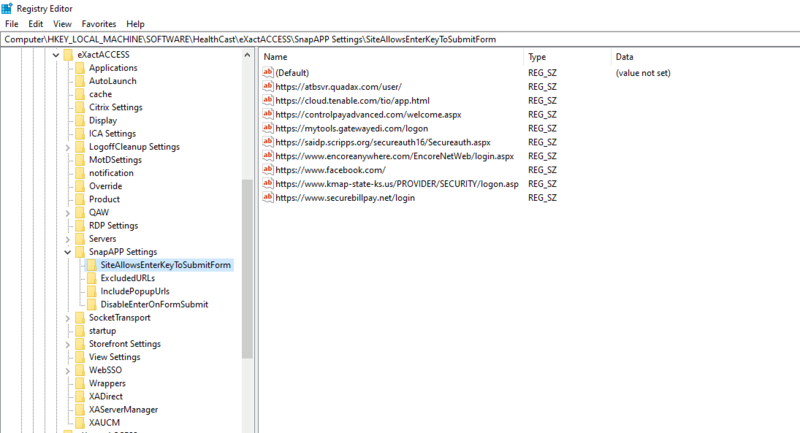
- SnapAPP will check for the SiteAllowsEnterKeyToSubmitForm setting in the registry, then check for the site URL. If the site URL exists in this list, then SnapAPP will check if the Enter key is disabled for that specific URL.
- This process uses WildCard Pattern Matching to match the current URL with the partial URLs specified here.
Example
We want to disable the Enter key from performing a submit on URL https://controlpayadvanced.com/welcome.aspx.
In the above login URL there can be additional text passing in user ID, category information, or other information. The dynamic portion must be excluded when adding it in the SiteAllowsEnterKeyToSubmitForm setting in the registry.
Case 1: When a user enters the login page URL and the URL does not match the registry, the Enter key acts as the default behavior.
Case 2: When a user enters the login page URL and the first part of the URL does match the registry, SnapAPP will disable the Enter key.