Badge Tap Fails After Installing or Upgrading XA Client
After installing or upgrading to a new version of the XA client, badge taps are no longer working or being recognized.
PROBLEM
After installing or upgrading to a new version of the XA Client (e.g., 4.11.6), badge taps no longer work. A user may tap their badge and the badge reader beeps, but the user is not logged in.
AFFECTS:
All versions of XA 4.11 and 4.12 client.
ROOT CAUSE: The HCI ProxCard Client Service (hchidscan.exe) is disabled
Occasionally, the HCI ProxCard Client Service (hchidscan.exe) is disabled after an install or an upgrade.
RESOLUTION
Set the HCI ProxCard Client Service (hchidscan.exe) Startup Type to Automatic. This can be accomplished one of two ways:
- Set the HCI ProxCard Client Service startup type to Automatic in the Services (services.msc) console:
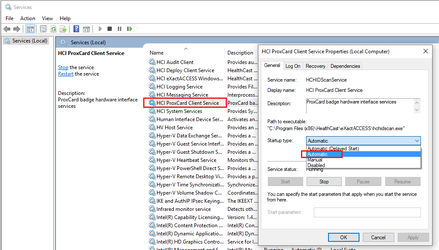
2. Set the "Start" setting to 2 in the following registry setting:
[HKEY_LOCAL_MACHINE\SYSTEM\ControlSet001\Services\HCHIDScanService]
"Start"=dword:00000002